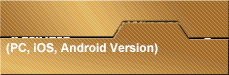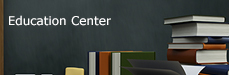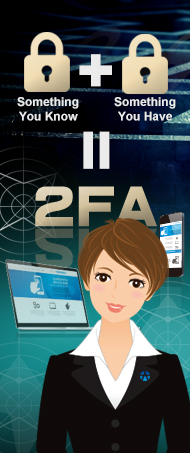Features of eWinner
- One-stop Online Trading Platform
eWinner provides customers with an one-stop stock quote and order placing online trading platform, and posseses various advance features, enabling customers to gain access to information in the market and stock prices. - High Stability
We actively understand customer needs by conducting continuous research and improvments on the online trading system, aiming to provide a online trading system with high stability and order placing and stock quote functions. - Quick Order
With the quick order function, a few steps is only required from obtaining stock quote to placing order, helping customers to complete the process in the most efficient way and grasping the transaction timeliness. - Grasp Market Trends
With various advanced features, customers can under the price movements and trends of different stocks by obtaining information on buying / selling brokers instantly, trends of different stocks, individual stock analysis and market information. - Personalized Trading Platform
eWinner adopts the real-time streaming quote system in which customers can access daily transactions and portfolio holdings information to help them review their investment status. Customers can customize the contents by choosing their personal settings such as self-pick stocks, quotes and order placing settings etc, allowing customers to gain a clearer picture on their account and trading information. - Easy to Download
The installation of eWinner adopts the application format, in which customers can directly use eWinner by downloading the installation software for the first time. This program has more extensive features than other commonly used computer software, and has faster speed of updating the layout and settings.