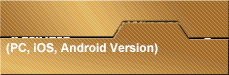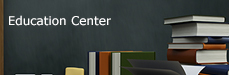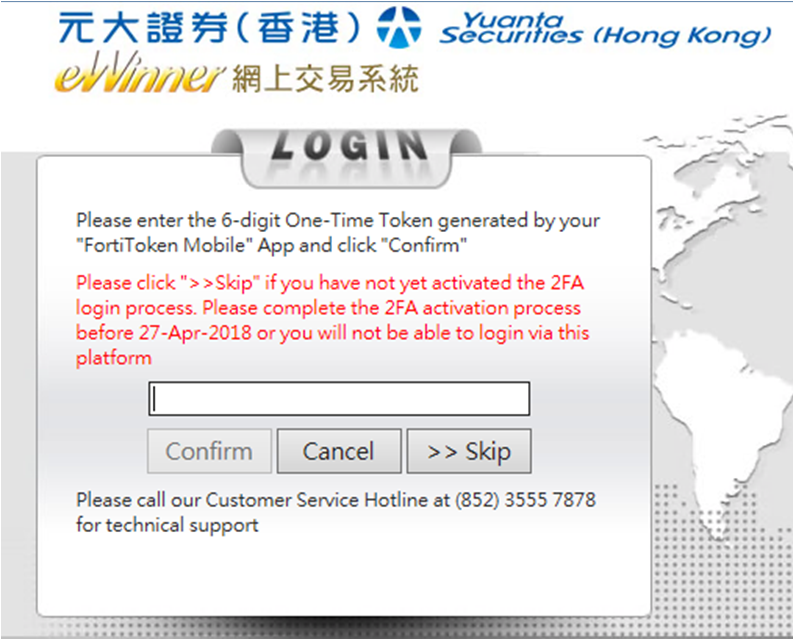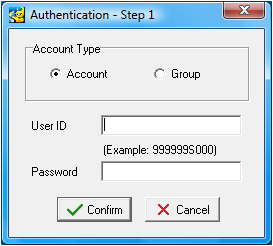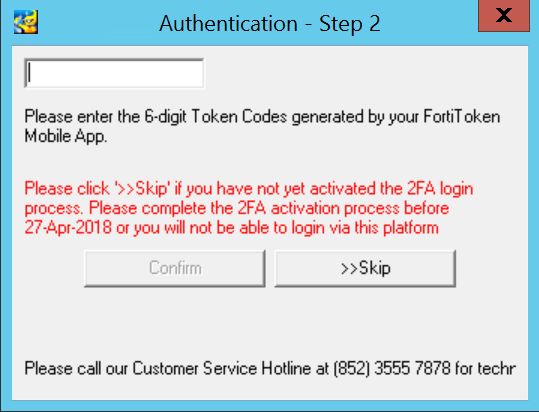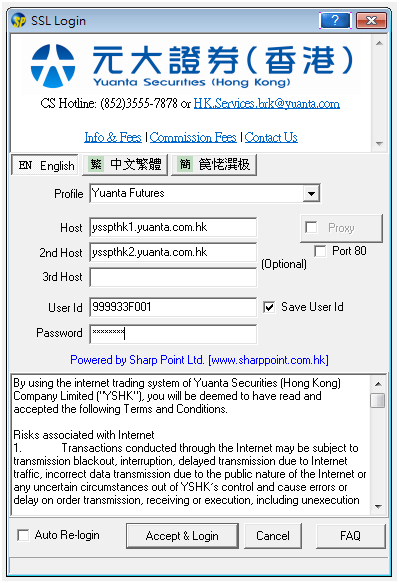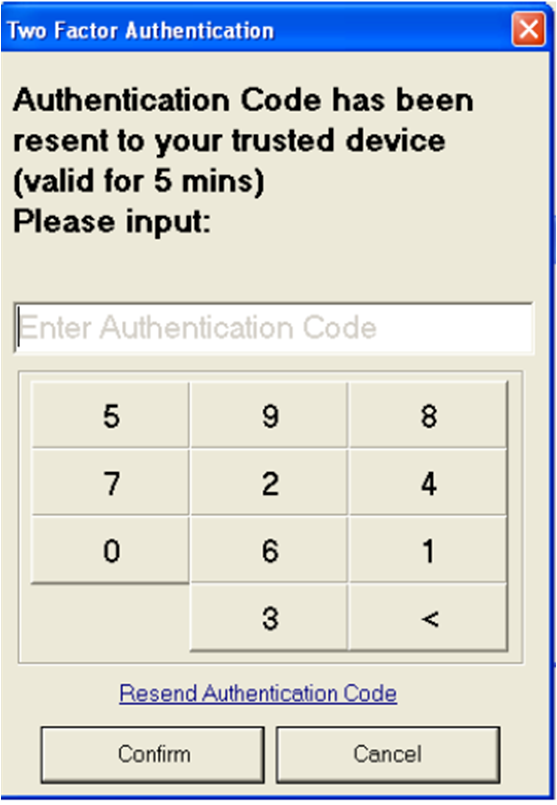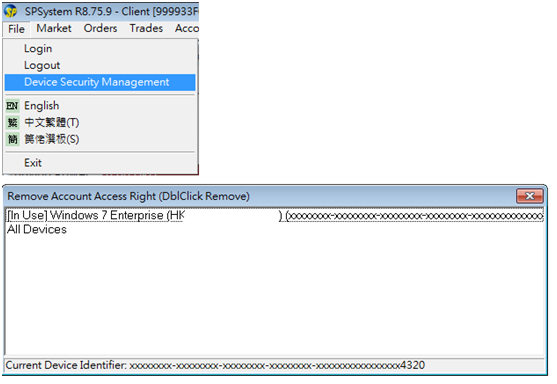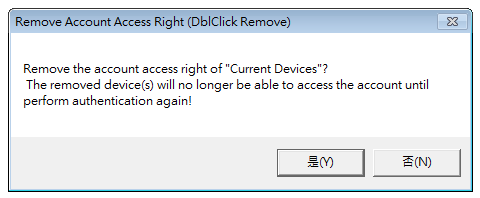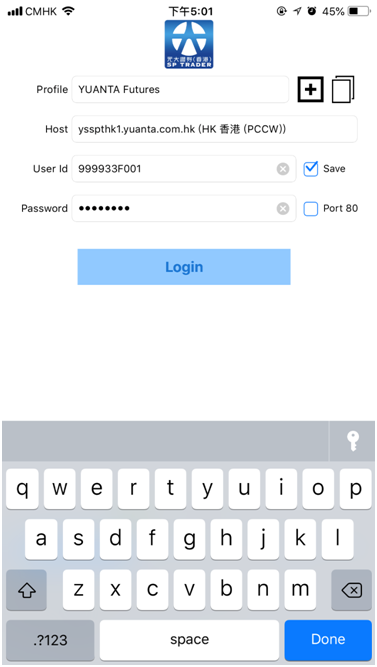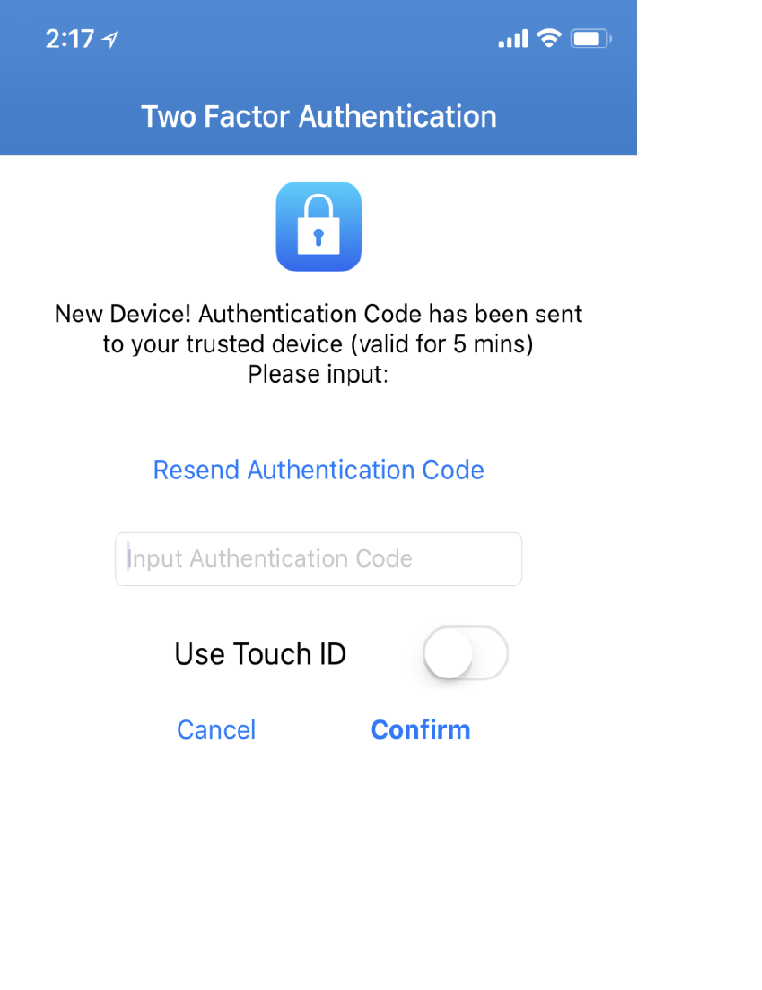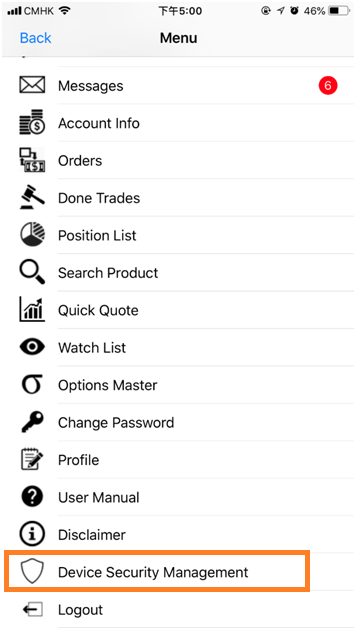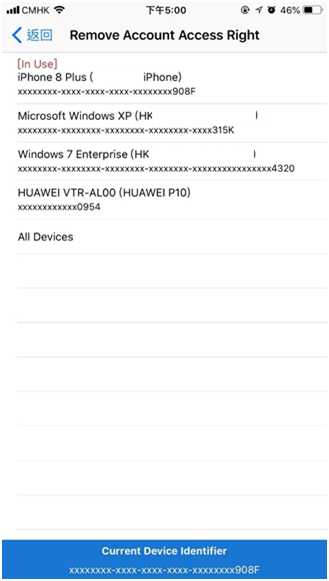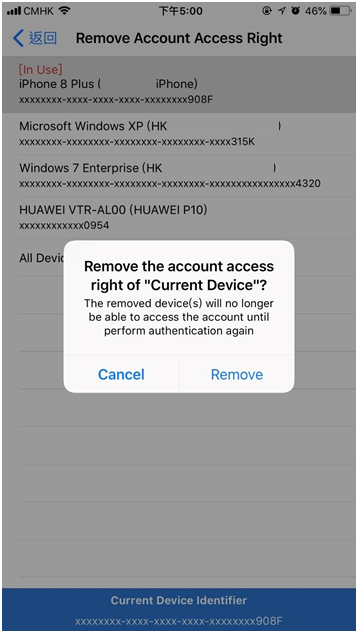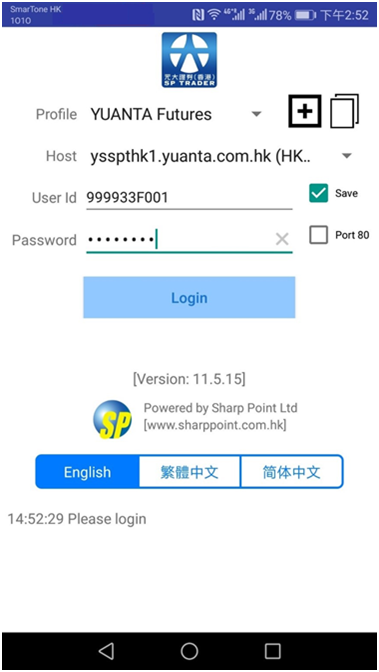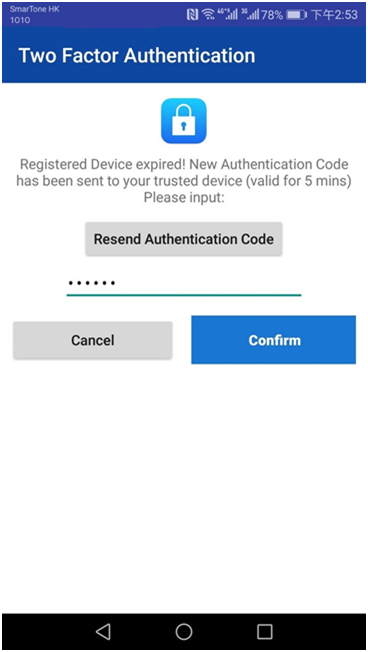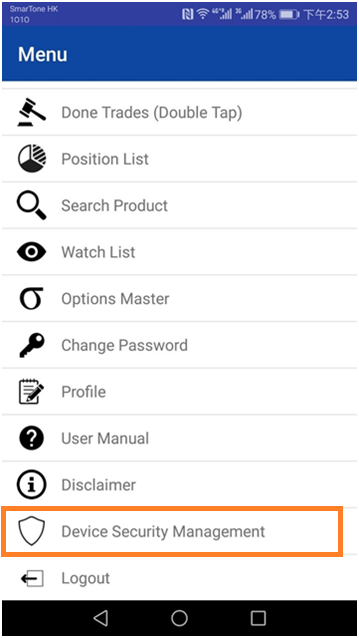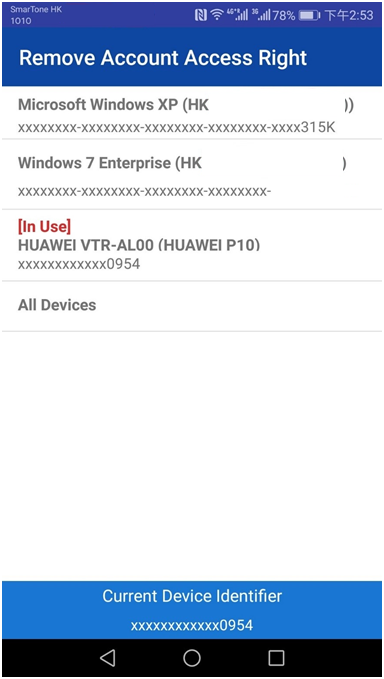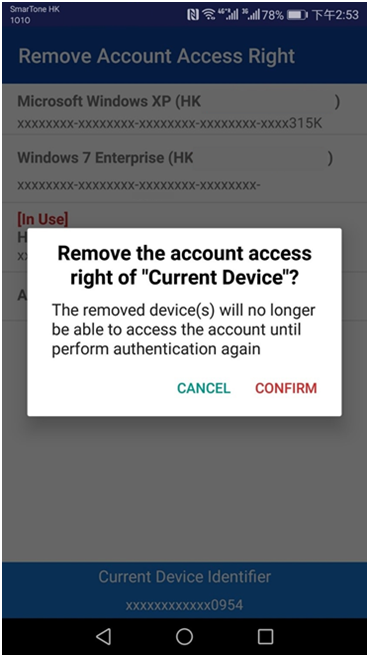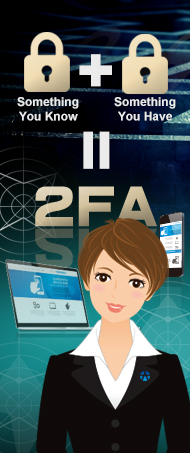New guidelines have been set out by the Securities and Futures Commission (“SFC”) regarding the baseline requirements to reduce or mitigate hacking risks associated with internet trading. Licensed corporations are required to implement a Two-factor authentication (“2FA”) for its clients to login to their online trading accounts effective from 27 April 2018. To comply with the new guidelines, the eWinner series* internet trading platforms of Yuanta Securities (Hong Kong) Company Limited (“YSHK”) has been implemented a combination of two different types of authentication for clients to log-in their online trading accounts.
YSHK 2FA procedures with immediate effect:
The 1st step of authentication (prevailing):
Client enters account number and password.
The 2nd step of authentication (newly implemented):
Client enters a one-time security token generated by the FortiToken Mobile App (provided by YSHK) that installed on the mobile device.
* eWinner series: eWinner (Web Trading Version) / eWinner (PC Version) / eWinner Plus (iOS Version) / eWinner Plus (Android Version)